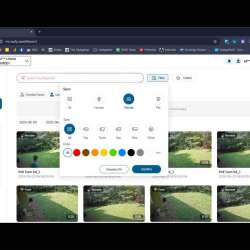REVIEW – One of my favorite and most used tech genres is security cameras. I’ve had multiple security cameras around my home for many years. I started with budget WiFi cameras from Wyze and Blink, but in recent years, I’ve switched over to PoE cameras and haven’t looked back. Today, I am going to talk about my experience installing and using the new eufy PoE NVR S4 Max Security System.
⬇︎ Jump to summary (pros/cons)
Price: $1299.99
Where to buy: eufy and Amazon
What is it?
The eufy PoE NVR Security System S4 Max is a Power Over Ethernet security camera system that includes an NVR (Network Video Recorder) and 4 PTZ (pan, tilt, zoom) cameras.
What’s included?

- NVR with a 2TB hard drive
- HDMI cable
- Ethernet cable
- NVR power supply
- Wired mouse
- 4x PoE cameras
- 4x Mounting brackets and hardware
- 4x 60ft (18m) Ethernet cables
- Quick start guide
Tech specs
Camera Features
Triple-Lens Bullet-PTZ Camera
Upper Camera: 4K wide-angle, 122° field of view
Lower Camera: 2K PTZ (Pan-Tilt-Zoom), 360° pan, 8× hybrid zoom (3× optical, 5× digital)
Total Resolution: 16MP combined
Color Night Vision: Starlight, spotlight, and infrared options
Auto-Framing & Group Tracking: PTZ camera locks on and tracks subjects up to 164 ft away, keeping them centered
Live Cross-Cam Tracking: Cameras work together to follow movement seamlessly across your property
AI Recognition: Detects people, cars, pets, and strangers
NVR (Network Video Recorder) & Storage
Channels: 8 channels (expandable up to 16)
Local Storage: 2TB hard drive included (expandable up to 16TB)
24/7 Recording: Continuous recording with PoE (Power over Ethernet)
Smart Video Search: Search footage by keywords instead of scrolling
AI & Smart Features
Local AI Agent: Real-time, on-device analysis for instant threat detection and response
Customizable Alerts: Set up no-go zones and get only the alerts you want
Proactive Deterrence: Sirens and red/blue warning lights can be triggered automatically
Connectivity & Compatibility
App/GUI/Web Access: View live streams and recordings via eufy app, web portal, or display
Voice Assistant Support: Works with Alexa and Google Assistant
Compatible with Other eufy Cameras: (Requires eufy Wi-Fi module for integration)
Fusion Link: (Future feature) Long-range module for up to 1.25 miles wireless transmission
Build & Installation
Weatherproof: IP65 rating for outdoor use
Two-Way Talk: Built-in mic and speaker with AI noise reduction
Plug & Play PoE: Single cable for power and data, easy setup
Design and features
NVR

The brains of the entire eufy PoE S4 Max system is the NVR, which is a medium-sized set-top box with an aluminum housing and a front panel with three status LEDs for power, hard drive, and network activity. Inside the box is a pre-installed 2TB physical hard drive that is used to automatically record footage from all 4 cameras 24/7.

The back of the NVR features a large collection of ports. There are 8 PoE ports. If you are not familiar with PoE, it stands for power over Ethernet and it’s a terrific way to install security cameras (PoE cameras) with just one cable that provides power and data. That means that you won’t have to recharge batteries or locate a camera near a power outlet. All you have to do is provide power to the NVR and connect the camera to the back of the NVR with an Ethernet cable.
The back of the NVR also has an HDMI port, two USB-A ports, a USB-C port, and an audio output port.
Cameras

The eufy S4 Max security camera set includes four PoE cameras. However, these cameras are unusual because they are actually not just one camera, but three cameras in one. The top camera is a fixed 4K wide angle camera, and the camera below it is a dual-lens 2K PTZ camera.

While the top camera doesn’t rotate like the bottom camera, it does tilt, and you can twist the housing so that the top camera points in a different direction than the bottom camera.

On the back of the housing, there’s a door that covers a microSD card slot. The camera system doesn’t include microSD cards, so I left all of these slots empty.
Setting up and installing the eufy S4 Max PoE camera system

Before I mounted the cameras outside, I connected the NVR to one of my existing monitors with the included HDMI cable and connected each camera to the back of the NVR with an included Ethernet cable to make sure they worked. They did.
This is one part of the eufy system that I wish were more flexible than it currently is. As it is, you must connect the NVR to your existing router via an Ethernet cable and then you must connect each of the eufy cameras physically to the back of the NVR. In a perfect world, I would like the ability to plug the eufy cameras into any PoE switch on my network and have them still show up on a monitor connected to the NVR or through the eufy webpage. I hope that a firmware update might change that at some point.

Why does this matter to me? It’s because I currently have to put the NVR in my garage, where I have outdoor power and connectivity to my network. My garage doesn’t have any type of climate control, so it’s very hot during the summer and very cold in the winter. I’d rather place the NVR in my basement office where I could connect it to a monitor for live viewing. But instead, I have to put it in the garage and use the eufy app or web client for viewing.
NVR user interface
As mentioned, there are currently three ways that you can customize the system and view the cameras: HDMI, web, and app.

If you have an extra monitor, you can connect it to the NVR using the included HDMI cable. The eufy system even includes a wired mouse that you can use to navigate all the settings.
This is the preferred method because you can leave the monitor on, allowing you to always view the live feed from the cameras as well as viewing the events, and viewing past footage that has been recorded on the NVR’s 2TB hard drive.
eufy web interface
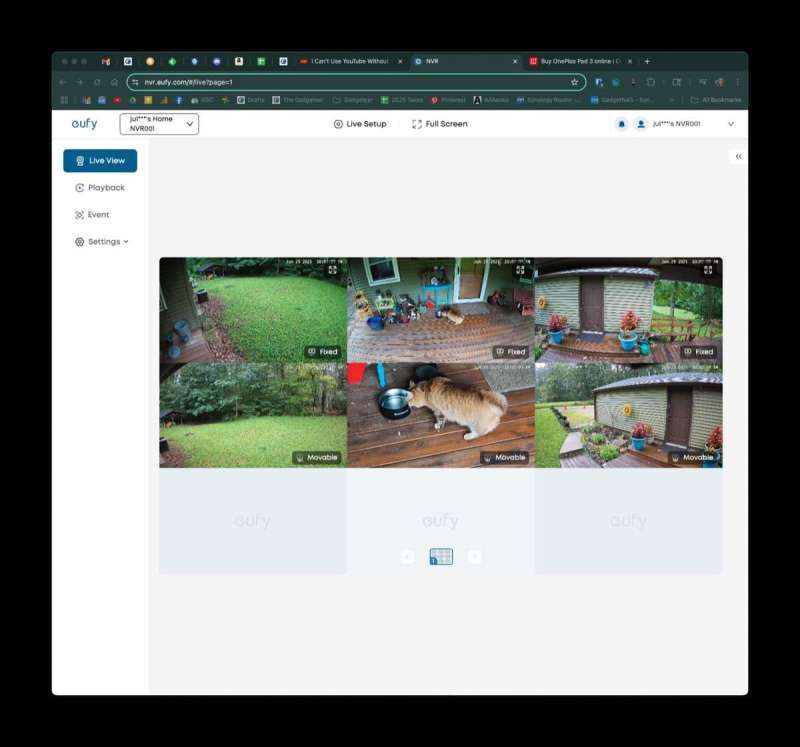
There’s also a web interface that you can use through your favorite browser. It’s essentially the same as the monitor interface, but the downside is that it sends all the video over the internet. So it goes from your camera, to the NVR, to the internet, and back to your browser. Not very efficient. It also requires you to re-login every so often which is annoying.
I wish there were a way to arrange the cameras into different layouts. You only get the layout shown above. This is true with the HDMI/monitor interface too.

Checking events and playing back past footage is responsive even through the web client. I find it faster than my Synology Surveillance Station.

The night vision from the cameras is also very good.
eufy app interface
The mobile app works very well and offers all of the same viewing features as the other two methods, but in a smaller form factor.
Motion trigger notifications are sent extremely quickly. Almost too quickly because there almost seems to be no cool down period between triggers. When I walk by the cameras, I get a barrage of notifications.
You can even playback recorded footage by scrolling through the timeline, which is conveniently sectioned into different types of events.
AI and other notable features
The eufy S4 Max NVR system has AI features because every gadget has to have them now. It’s probably a law 😉 Seriously, though, the AI features include recognizing faces, objects such as pets, and vehicles. These features are still being fine-tuned and aren’t quite 100% reliable. I’ve noticed that the app thinks shadows are humans and large and very small animals like deer and hummingbirds are pets. You can help with the AI tuning by agreeing or correcting the captured events in the app.

You can also use keywords to search for events. For example, in the image above, I searched “blue shirt” and it shows events with someone (me) wearing a blue shirt. I’ve also searched for “deer” to see pictures of deer in my yard, and even “hose” and it shows a green hose across my deck. These searches aren’t perfect, but it’s pretty impressive.
One of the coolest features of the eufy system is that the camera will automatically zoom in when it detects motion and will follow that motion with the PTZ camera. There’s also a setting where you can link all the cameras. For example, if a person is detected by one camera, it will follow that person, and then the next camera will pick up the motion and follow it until the motion leaves that camera’s field of view. Then the next camera can pick it up, and so on. It’s quite impressive and is the best feature of any camera security system I’ve ever tested.
Final thoughts
I’ve really enjoyed testing this security system. So much so that I wish it had support for ONVIF and RTSP third-party cameras because I’d be tempted to switch from my current Synology setup to using eufy if that were an option to add all my existing cameras into it.
At $1299.99, the eufy PoE S4 Max NVR Security System is not going to be an impulse buy. I don’t think it’s out of line when you consider that it includes four cameras that are really more like eight cameras (you can even add four more cameras to the setup), a 2TB hard drive, and excellent/fast event triggering, zoom, and tracking. I have no problems recommending it.
What I like about eufy PoE NVR Security System S4 Max
- Versatile camera with multiple views/lenses
- Very fast alerts
- No subscriptions required
What needs to be improved?
- Needs a local desktop app
- Ability to plug the NVR and cameras into the network by themselves
- It would also be great if the eufy system could detect and show non-eufy PoE cameras
Price: $1299.99
Where to buy: eufy and Amazon
Source: The sample for this review was provided by eufy. They did not have a final say on the review and did not preview the review before it was published.
Check out these other security camera reviews!
- My new favorite gadget is my Synology Surveillance Station – it’s not only useful, but entertaining!
- ANNKE FCD600 PoE dual lens panoramic outdoor security camera review